Nollie Player
A downloadable application for Windows and Linux
Nollie Player is a music player and overlay that allows you to control your music library with a controller, even while playing a game. When the song changes, a song title display appears on-screen to notify you.

Features
Local Music Playback
Set up a folder with WAV or MP3 files, and name each file in "Artist - Song" format. Then, select the folder from within Nollie and press play.
Spotify Playback
You will have to log in to your Spotify Dashboard and set things up from there. Full instructions are provided in the settings menu under the Spotify tab.
Automatic Volume Adjustment
Nollie will lower the volume automatically when you pause and bring it back up when you're back in-game.
You can also set the in-game and pause volume levels in the settings.
Note that the context it looks at to determine if you're back in-game (if you didn't unpause with the pause button) is currently tuned for the Tony Hawk games. It may not work correctly for all games at the moment. If you notice issues, you can set the in-game and pause volumes to the same level so that the value doesn't change.
How to Use
Open Nollie on the same monitor you will play your game on.
Once you set up local or Spotify music playback, press the play button or R3 (right stick press) on your controller. (You can also set up playing the previous song with L3 in the settings.)
In the game you are playing, turn your music volume down all the way. To make sure things display correctly while you're in-game, set the game graphics settings to be borderless fullscreen.
For THPS games, make sure to also go to Options -> Gameplay Options -> Song Notification and turn it off.
Note: If you are using Steam, open your game first before opening Nollie. For some reason, Steam doesn't seem to respond correctly when Nollie is open.
Themes

If you would like to change the appearance of the song display, you can make your own theme with the theme builder (in the settings) or use a theme created by someone else.
With a different theme, you can change things like the background image and font or even add text effects.
Drag and drop a theme file onto the application and it will automatically apply.
Steam Deck Support
Nollie does work on the Steam Deck, but requires a workaround due to how SteamOS handles displaying games. Note that the skip/previous song controller inputs won't work until you are in-game.
- Boot into desktop mode
- In desktop mode, go to Settings -> Keyboard -> Shortcuts -> Kwin and set a shortcut for Make Window Fullscreen
- In desktop mode, open Steam and then open the game you would like to play, then set the graphics setting to windowed mode
- Open Nollie
- Open the game again in desktop mode and use the shortcut you set up to make it fullscreen
If you accidentally boot the game with the wrong settings and a black screen appears, hold Steam + B to force close the game.
Feel free to let me know if you encounter any other issues on Steam Deck (or Linux in general), as I have not heavily tested it.
Source Code
Check the GitHub page to see the source code as well as and plugins, project, and assets that I made use of to create Nollie.
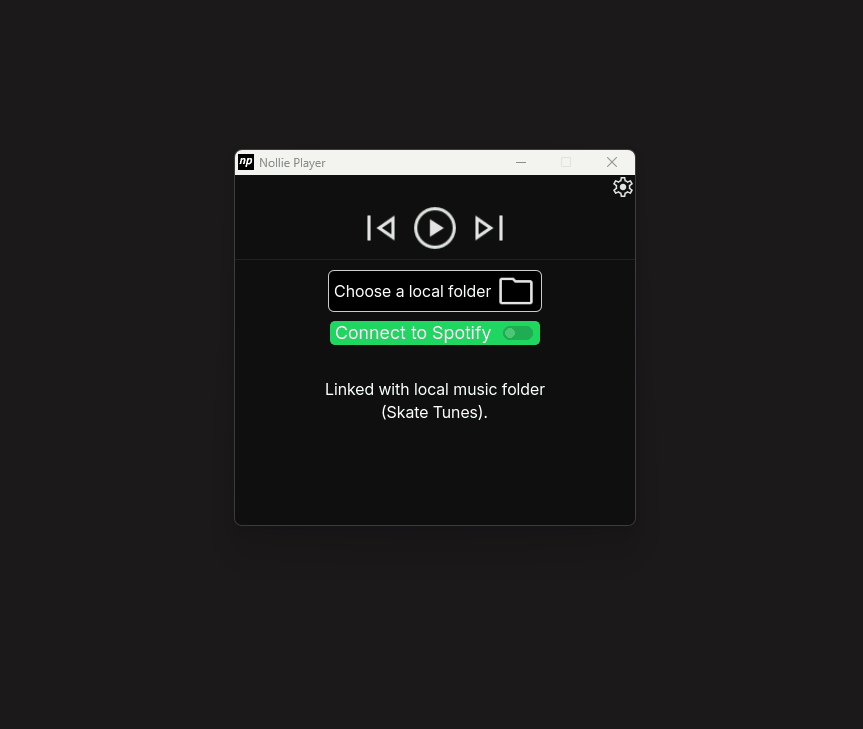
Comments
Log in with itch.io to leave a comment.
this kinda nice dud